Smadav is a popular antivirus software known for its lightweight design and additional protection features, especially for USB drives. Let’s explore the latest updates and key functionalities of Smadav to understand why it could be a valuable addition to your PC security.
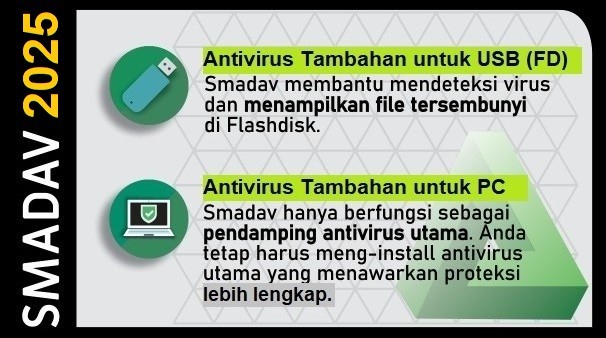 Smadav Additional Antivirus for USB and PC
Smadav Additional Antivirus for USB and PC
What’s New in Smadav? Recent Updates
Smadav consistently updates its virus database and improves its features. Here’s a rundown of recent releases:
Smadav 2025 Rev. 15.3: This latest version includes:
- Addition of 67,400 new virus definitions to its database.
- Updated application header and splash screen for Smadav 2025.
- Bug fixes and minor improvements to enhance detection capabilities and overall application stability.
Smadav 2024 Rev. 15.2: This update brought:
- An expanded virus database with 62,700 new virus signatures.
- A refreshed look with updated header and splash screen for Smadav 2024.
- Removal of icons from certain features and tools for a cleaner interface, along with general improvements.
Smadav 2023 Rev. 15.1: Key updates in this version were:
- Database expansion with 4,000 new virus entries.
- Enhanced detection of USB flash drive viruses, addressing a common vector for malware spread.
- Improvements to the Smadav Updater feature for smoother updates.
- Refinements to the automatic sample upload feature.
- Fixes for issues in USB flash drive quick scan options and other minor application enhancements.
Smadav 2023 Rev. 15.0: This release featured:
- Addition of 800 new virus definitions.
- Visual updates including a new header and splash screen for Smadav 2023.
- Improvements to the Smadav Updater and virus upload features, alongside other minor fixes.
Smadav 2022 Rev. 14.9: This version focused on enhanced detection:
- Database update with 6,840 new virus signatures.
- Improved detection of viruses and hidden files on USB flash drives, strengthening protection against USB-borne threats.
- Detection of script and shortcut viruses.
- Reductions in false detection alerts and other minor application improvements.
Smadav 2022 Rev. 14.8: This update included a significant database boost and new features:
- A substantial addition of 11,390 new virus definitions.
- Updated Smadav 2022 header and splash screen for a fresh look.
- Introduction of a “scan suspected-virus-by-user” option in the unknown application blocking feature.
- Addition of file path information in the unknown application blocking feature (Admin-Mode).
- Added Bank BSI account for Smadav Pro purchases.
- Several detection error fixes and minor application improvements.
Smadav 2021 Rev. 14.7: This was a significant revision focusing on efficiency:
- Reduction in the main database size from 319,300 to 11,500 entries, streamlining the software.
- Optimizations for faster startup and active operation.
- Removal of the AI (Artificial Intelligence) feature.
- Removal of the Whitelist/Reputation feature.
- Reduced installation file size from approximately 6.1 MB to about 1.4 MB, making it even more lightweight.
- Introduction of an unknown application blocking feature (Admin-Mode) for enhanced control.
- Changes to the Smadav team list and Terms & Conditions.
- Addition of a secondary updater at startup for more reliable updates.
- Modified virus detection method for USB flash drives.
Smadav 2021 Rev. 14.6: This update brought visual and functional enhancements:
- New Smadav 2021 theme for a modern look.
- Addition of 7,051 new virus definitions.
- Latest Smadav-AI (version 9.82M) to aid in detecting new, unrecognized viruses and reduce false positives.
- More proactive Smadav-AI in detecting suspicious programs.
- Option to select AI detection level during scanning, giving users more control.
- Changes to AI-detected virus naming conventions and adjustments to several settings.
4 Key Functions of Smadav Antivirus
Smadav is designed with specific functionalities that make it a unique and useful antivirus solution, particularly as a secondary layer of defense.
1) Additional Protection for Your PC, Compatible with Other Antivirus Software:
Unlike many antivirus programs designed for primary protection, Smadav is built to complement your existing antivirus. It’s often compatible with other antivirus solutions, acting as a second layer of defense. Smadav employs its own detection methods, including behavior analysis, heuristics, and whitelisting, to identify and clean viruses. This approach enhances your computer’s security without significantly increasing system load due to Smadav’s minimal resource usage. Combining Smadav with your primary antivirus provides a more robust defense against virus infections.
2) Enhanced USB Flash Drive Protection:
USB flash drives are a major vector for virus transmission. Smadav excels in preventing virus spread through USB drives. It has a substantial database of flash drive-infecting viruses and can heuristically detect new threats not yet in its database. Beyond prevention, Smadav can also remove viruses from USB drives and restore hidden files, ensuring your portable storage remains safe. Smadav is particularly effective for computers with limited or no internet access, as it doesn’t require frequent updates like primary antivirus programs. It relies more on behavior-based detection, heuristics, and whitelisting, making it less dependent on constant signature updates.
3) Lightweight Antivirus Solution:
Smadav’s small installation size (under 10 MB) and low resource consumption are significant advantages. It uses minimal internet data when active and requires very few computer resources. Typically, Smadav uses less than 20 MB of memory and a small amount of CPU, ensuring it doesn’t slow down your computer or interfere with other tasks. This lightweight nature allows you to run Smadav alongside other antivirus software without performance issues.
4) Virus Cleaner and Tools:
Smadav provides tools to clean your computer of viruses both automatically and manually. It can also repair registry damage caused by viruses. Smadav Pro offers additional manual cleaning tools, including:
- One-Virus By-User: Allows manual addition and cleaning of specific virus files.
- Process Manager: For managing running processes and programs on your PC, helping to identify and terminate suspicious activities.
- System Editor: To repair system settings altered by viruses, restoring your system to its proper configuration.
- Win-Force: Provides access to Windows system management programs for advanced troubleshooting and cleanup.
- Smad-Lock: Strengthens drive defense against virus infections, adding a protective layer to your storage.
Smadav Pro vs. Smadav Free: What’s the Difference?
Smadav Pro offers several additional features not available in the free version. These Pro features include: Removal of startup messages, access to Tools features within the application, additional settings in the Protect section, an Exception List to customize scanning, ability to change interface size and color, Admin Password for settings protection, and permission for commercial/organizational use. Importantly, both Smadav Free and Pro versions have the same virus detection capabilities. The Pro version simply enhances user experience and control with extra features.
Update History Highlights
Smadav has a long history of updates and improvements. Key milestones include:
- 2020 Rev. 14.5: Introduced Smadav AI (version 9.38M) and added 11,570 virus definitions.
- 2020 Rev. 14.4: Incorporated AI Technology version-8, added 38,400 virus definitions, and restricted Smadav Free for non-commercial use only.
- 2020 Rev. 14.3: Reduced installation file size by optimizing the virus database to 260,000 total viruses and improved startup speed for Smadav Free.
- 2020 Rev. 14.1: Added 70,000 new virus definitions and updated Smadav AI detection methods.
- 2020 Rev. 14.0: Expanded the database with 350,000 new viruses and enhanced Smadav AI for proactive detection.
- 2020 Rev. 13.9: Updated Smadav AI for USB flash drive scanning and improved the automatic update feature.
- 2020 Rev. 13.8: Added a massive 707,053 virus definitions and enabled Smadav AI as a scanner in expert mode.
- 2020 Rev. 13.4: Implemented new Machine Learning detection methods and a redesigned Smadav 2020 theme.
- 2019 Rev. 12.9 – 13.3: Significantly increased the virus database and enhanced the whitelist feature with 215,000 safe programs.
- 2019 Rev. 12.5 – 12.8: Improved detection for flash drive viruses and adware, added ransomware protection, and enhanced hidden file recovery on USB drives.
- 2018 Rev. 11.8 – 12.4: Enhanced whitelist database with 98,051 safe applications, updated Smadav 2018 theme, and introduced a 1-year license for Smadav Pro.
- 2017 Rev. 11.1 – 11.7: Shifted to heuristic and whitelist-based main detection technology, added Anti-Ransomware and USB Anti-Exe features.
- 2016 Rev. 10: Improved protection against ransomware, added a scan feature for unknown viruses, and enhanced USB and browser protection.
Smadav’s continuous updates and focus on lightweight, supplementary protection make it a strong choice for users seeking enhanced security, especially for USB drives and alongside their primary antivirus software.
