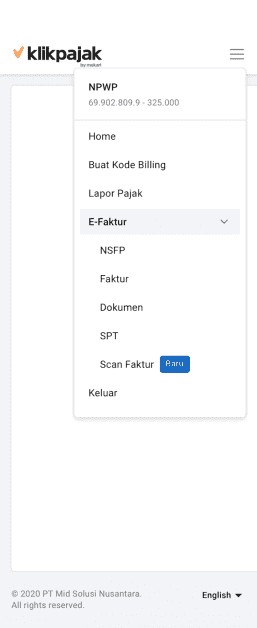Tax invoice management is a critical aspect of business operations, ensuring compliance and accurate financial record-keeping. Manually inputting data from tax invoices is time-consuming and prone to errors. Discover how scanning tax invoice barcodes can revolutionize this process, saving time, reducing mistakes, and enhancing overall efficiency. This guide will explore the benefits of using barcode scanning for tax invoices and how to effectively implement this technology in your business.
Understanding Tax Invoice Barcode Scanning
Tax invoice barcode scanning utilizes technology to digitally capture and process information embedded in the barcode of a tax invoice. This method, often integrated within e-Faktur (electronic invoice) systems, offers a streamlined approach to managing tax documents. In many regions, including Indonesia with its e-Faktur system, these barcodes, specifically QR codes, contain essential details of the invoice, ensuring authenticity and simplifying data entry.
The core function of scanning these barcodes is to extract invoice data automatically. This eliminates the need for manual data input, which is not only tedious but also increases the risk of human error. By simply scanning the barcode, businesses can instantly import invoice details into their accounting or tax management systems. This process is particularly beneficial when dealing with a high volume of invoices, significantly reducing administrative burden and improving data accuracy.
Furthermore, barcode scanning for tax invoices often includes validation features. Systems can verify the authenticity of the invoice by cross-referencing the barcode information with tax authority databases. This crucial step helps businesses avoid fraudulent invoices and ensures compliance with tax regulations. The scanned data is then typically stored digitally, facilitating easier retrieval, audit trails, and reporting.
Step-by-Step Guide to Scanning Tax Invoice Barcodes
While the specific steps may vary slightly depending on the software or application you are using, the general process for scanning tax invoice barcodes is straightforward. Here’s a general guide applicable to many systems, including mobile and web-based platforms:
-
Access the Scan Feature: Most applications or software designed for tax invoice management will have a dedicated “scan” or “barcode scan” feature. This is often located within the invoice input or management section of the platform. For mobile applications, this may be a button or menu option clearly labeled for barcode scanning.
-
Grant Camera Access (if applicable): If using a mobile device or a computer with a camera, the application will likely request permission to access your camera. Ensure you grant this permission to enable the scanning functionality. This is a standard security measure for applications that require camera access.
-
Position the Scanner: Once the scan feature is activated, your device’s camera will become the barcode scanner. Position the camera to clearly capture the QR code or barcode on the tax invoice. Ensure the barcode is within the frame and well-lit for optimal scanning. Some applications may have an autofocus feature to help capture a clear image.
-
Automatic Data Capture: In most cases, the scanning process is automatic. Once the application recognizes and reads the barcode, it will instantly capture the data embedded within it. You may see a visual confirmation or hear a beep indicating a successful scan.
-
Review and Verify Data: After scanning, the application will display the extracted invoice data. It is crucial to review this information to ensure accuracy and completeness. Compare the displayed data with the physical tax invoice to verify all details have been captured correctly.
-
Import or Save the Invoice: Once you have verified the scanned data, you can proceed to import or save the invoice into your system. Depending on the software, this might involve clicking an “import,” “save,” or “submit” button. The scanned invoice data will then be integrated into your tax management or accounting records.
Key Advantages of Implementing Tax Invoice Barcode Scanning
Adopting tax invoice barcode scanning offers numerous benefits for businesses of all sizes. These advantages translate to significant improvements in efficiency, accuracy, and cost savings:
-
Enhanced Data Entry Speed and Efficiency: Barcode scanning drastically reduces the time spent on manual data entry. Instead of manually typing in invoice details, a quick scan instantly captures all necessary information. This speed improvement is particularly noticeable when processing a large volume of invoices, freeing up staff to focus on more strategic tasks.
-
Minimized Human Errors: Manual data entry is prone to errors, which can lead to inaccuracies in financial records and potential compliance issues. Barcode scanning automates data capture, significantly reducing the risk of typos and data entry mistakes. This ensures greater accuracy in tax reporting and financial statements.
-
Improved Invoice Data Validation and Authenticity: Many barcode scanning systems integrate validation features that verify the authenticity of tax invoices. By cross-referencing scanned data with tax authority databases, businesses can identify potentially fraudulent invoices and ensure they are processing legitimate documents. This validation step is crucial for maintaining compliance and avoiding tax-related risks.
-
Streamlined Data Management and Organization: Digitally scanned invoices are easier to manage and organize compared to paper-based documents. Digital storage allows for efficient retrieval, searching, and archiving of invoices. This streamlined data management simplifies audits, reporting, and overall tax administration.
-
Cost Savings through Reduced Manual Labor: By automating data entry and reducing errors, barcode scanning contributes to significant cost savings. Less time spent on manual tasks translates to lower labor costs. Improved accuracy also reduces the costs associated with correcting errors and potential penalties from inaccurate reporting.
-
Multi-Platform Accessibility: Modern barcode scanning solutions are often designed to be multi-platform compatible. This means businesses can utilize barcode scanning on various devices, including smartphones (Android and iOS), tablets, and computers (Windows, Mac, Linux). This flexibility ensures accessibility and convenience for users across different operating systems and devices.
-
Facilitates Faster Invoice Processing Cycles: The speed and efficiency of barcode scanning accelerate the entire invoice processing cycle. From receiving an invoice to recording it in the system, the process is significantly faster. This quicker turnaround time can improve cash flow management and overall business efficiency.
-
Enhanced Audit Trails and Compliance: Digital records of scanned invoices provide a clear and auditable trail of transactions. This is beneficial for compliance purposes and simplifies the audit process. Having readily available and accurate digital invoice records makes it easier to respond to audit requests and demonstrate compliance with tax regulations.
Conclusion: Embrace Barcode Scanning for Smarter Tax Invoice Management
Tax invoice barcode scanning is a powerful tool for businesses seeking to optimize their tax management processes. By automating data entry, enhancing accuracy, and streamlining workflows, barcode scanning offers significant advantages in efficiency and cost savings. Embracing this technology allows businesses to move away from time-consuming manual processes and towards a more efficient, accurate, and compliant approach to managing tax invoices. Consider exploring barcode scanning solutions to transform your tax management and drive greater operational efficiency.